Tutorial: Simple Glowing Effects - GIMP
5 posters
Page 1 of 1
 Tutorial: Simple Glowing Effects - GIMP
Tutorial: Simple Glowing Effects - GIMP
Simple Glowing Effects
Created by James
PLEASE: Do not take without permission. Ask me if you want to put it somewhere else.
Created by James
PLEASE: Do not take without permission. Ask me if you want to put it somewhere else.
Intro:
Hey everyone. I made this tutorial because it couldn't be simpler and gives a great effect. You can do it to almost anything! I'm gonna do the tutorial using text, but you can choose what to do it on.
Here's a quick result:

Steps:
Step 1: Open GIMP.

Step 2: Open a new file (preferably tranparent background), any size.

Step 3: Use the Text tool to create some text. Make it say anything you want.


Step 4: Duplicate the text layer.

Step 5: Drag the duplicate below the real text layer.

Step 6: With the duplicate selected, go Filters -> Blur -> Gaussian Blur.

Step 7: Set horizontal and vertical to 10 then click Ok.

Step 8: Go Colors -> Colorize.

Combined Steps!
Step 9: If your font colour is black, change the lightness to 52 or so. If it is white, change the lightness to -52 or so.
Step 10: Change the Saturation to 100.
Step 11: Drag the hue bar around until you find a colour you like then click Ok.

Step 12: Save & you're done!

The Dream- Moderator

- My mood :
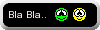
Posts : 127
Points : 234
Reputation : 0
Join date : 2010-08-04 Location : Australia
Location : Australia
 Re: Tutorial: Simple Glowing Effects - GIMP
Re: Tutorial: Simple Glowing Effects - GIMP
Oh you are a GIMP expert! Tama will love your tutorials as he is a GIMP user himself. Hope to read some more of your tutorials. Well done James 
Last edited by mikaela on Fri Aug 06, 2010 10:34 am; edited 1 time in total

mikaela- Newbie

- My mood :
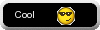
Posts : 63
Points : 103
Reputation : 0
Join date : 2010-05-14
Age : 45
 Re: Tutorial: Simple Glowing Effects - GIMP
Re: Tutorial: Simple Glowing Effects - GIMP
I only use Photoshop but I would love to try out GIMP soon. Thanks for sharing tutorials James. It's so nice of you to do that. We indeed hope to see you more around here and learn from your tutorials 
 Re: Tutorial: Simple Glowing Effects - GIMP
Re: Tutorial: Simple Glowing Effects - GIMP
Thanks  I'll soon be making a tutorial on simple signatures
I'll soon be making a tutorial on simple signatures 

The Dream- Moderator

- My mood :
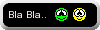
Posts : 127
Points : 234
Reputation : 0
Join date : 2010-08-04 Location : Australia
Location : Australia
 Re: Tutorial: Simple Glowing Effects - GIMP
Re: Tutorial: Simple Glowing Effects - GIMP
Great tutorial, i am a Gimp user too, so i this is very useful for me 
 Re: Tutorial: Simple Glowing Effects - GIMP
Re: Tutorial: Simple Glowing Effects - GIMP
Thanks  Did I ever get around to posting my Simple Signatures tutorial? *thinks* Anyways, do you really think I'm a GIMP expert?
Did I ever get around to posting my Simple Signatures tutorial? *thinks* Anyways, do you really think I'm a GIMP expert? 

The Dream- Moderator

- My mood :
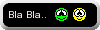
Posts : 127
Points : 234
Reputation : 0
Join date : 2010-08-04 Location : Australia
Location : Australia
 Re: Tutorial: Simple Glowing Effects - GIMP
Re: Tutorial: Simple Glowing Effects - GIMP
You are! I like your signatures a lot! If you have time can you make me one too  . I love the animated FF user signature a lot. Great job!
. I love the animated FF user signature a lot. Great job! 
 Re: Tutorial: Simple Glowing Effects - GIMP
Re: Tutorial: Simple Glowing Effects - GIMP
I have plenty of time, just PM me or post here with what you want 

The Dream- Moderator

- My mood :
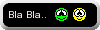
Posts : 127
Points : 234
Reputation : 0
Join date : 2010-08-04 Location : Australia
Location : Australia
 Re: Tutorial: Simple Glowing Effects - GIMP
Re: Tutorial: Simple Glowing Effects - GIMP
Tutorial like this always come in handy, because you can apply it in any software. I want to learn to control more GIMP so I am quite pleased to find ways around to duplicate the effects I am so used from photoshop. :]
 Similar topics
Similar topics» Scripting language for a browser game or simple registering website?!?
» The Earn 50,000 Rs P.M / Simple Copy-Paste Work/Off Line Work ! ARE YOU Ready ?
» Side effects of Genetically Altered Food
» The Earn 50,000 Rs P.M / Simple Copy-Paste Work/Off Line Work ! ARE YOU Ready ?
» Side effects of Genetically Altered Food
Page 1 of 1
Permissions in this forum:
You cannot reply to topics in this forum


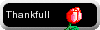
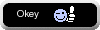












» OHSAS Guidelines for Workplace Safety
» Review of Top Freelance Sites
» Builders have high time in Cochin
» Elite Mineral Makeup